The Gutenberg Editor is coming!!!!!!

WordPress 5.0 is rolling out, soooooon, and the Gutenberg Editor will be the new default editor and here’s why you should be paying attention, about 30% of the internet is powered by WordPress it just might redefine web publishing.
Normally when you create and edit posts it looks like this:
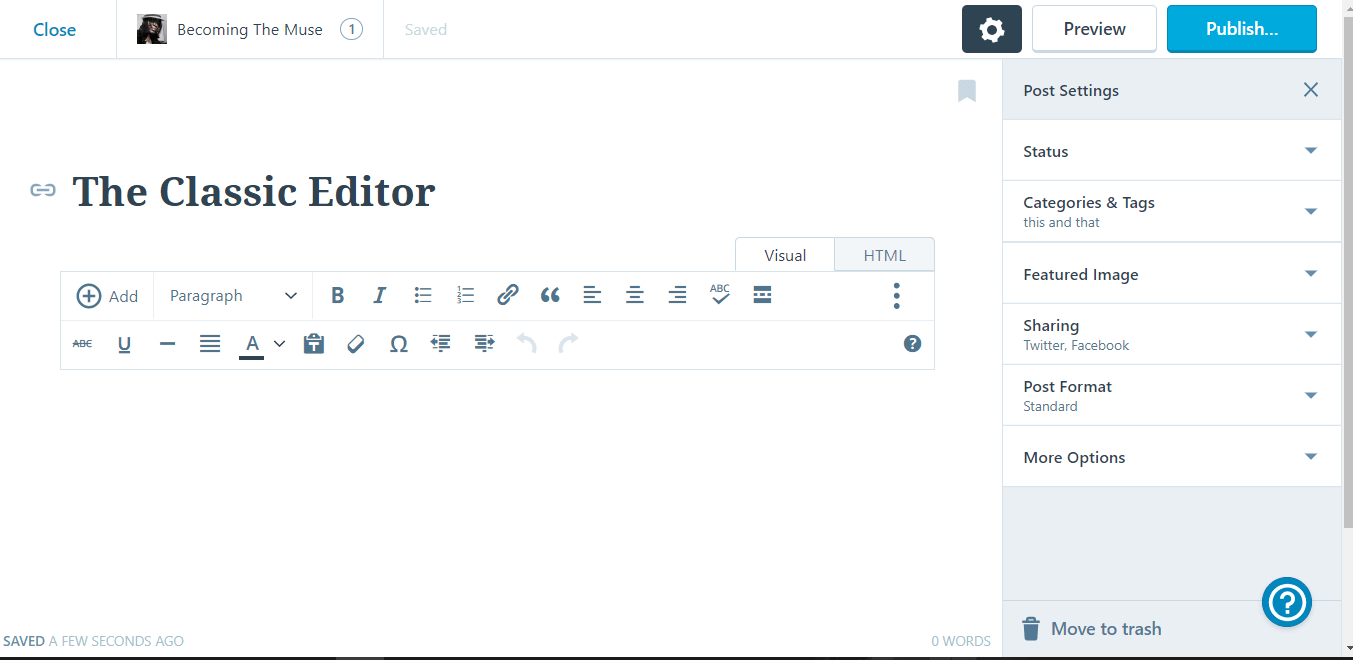
The Gutenberg Editor will look like this:
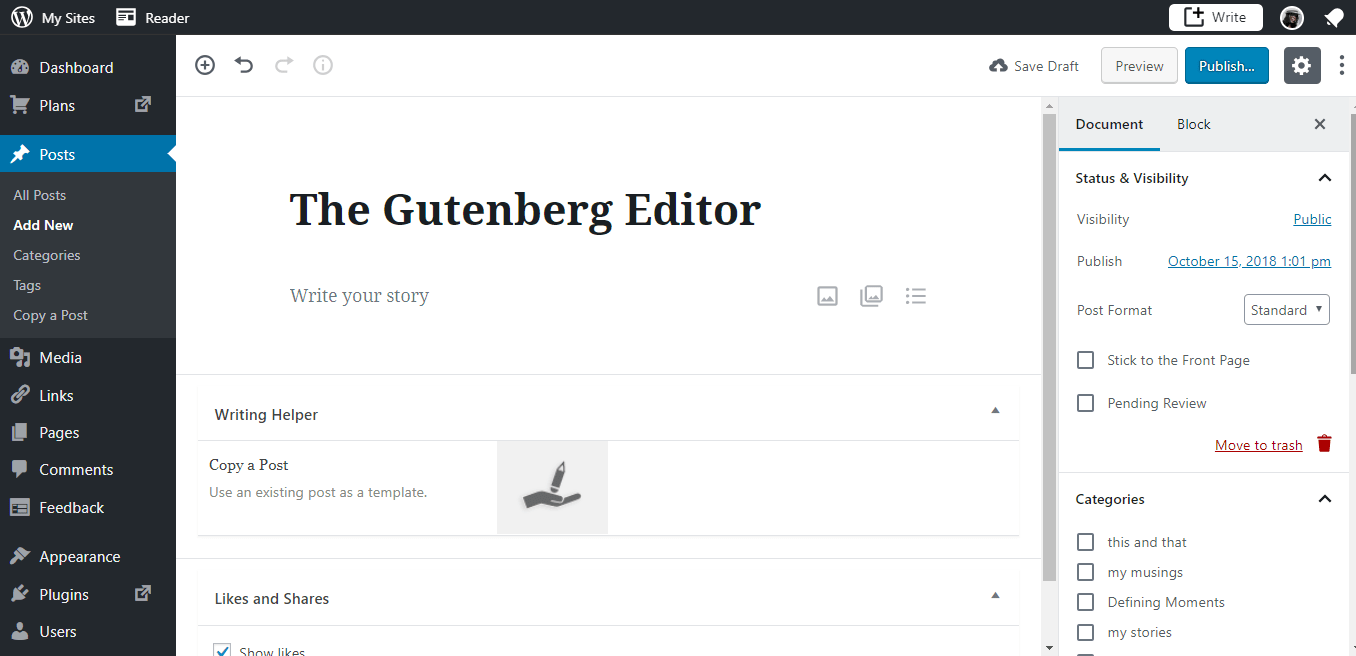
The Gutenberg Editor:
What is Gutenberg, Who is Gutenberg and I’ll even do you one better Why is Gutenberg?
What is Gutenberg?
Gutenberg is an editor that is poised to revolutionise WordPress customizations and the “effortless” laying out and creating media rich content (with or) without the knowledge of complicated coding skills
Who is Gutenberg
Johannes Gutenberg whom the editor is named after was a 15th century printer and publisher who introduced the movable type printing system that allowed for feasible mass production of printed material which ignited the printing revolution in Europe.
Why Gutenberg
Its hoped that the Gutenberg Editor will similarly re-invent the web, creating a digital revolution which puts the power of creativity back into the hands of the creatives without expert code use.
Re-imagine the internet
“The web up until this point has been confined to some sort of rectangular screen. But that is not how it’s going to be. Gutenberg has the potential of moving us into the next time.”
Morten Rand Hendriksen
How it works
You create customizable blocks, for your content which you can manipulate individually to build up your post.

My Thoughts
I am a firm believer of the ideal that if something works then DON’T FIX IT.
Having really gotten used to the old editor I am comfortable with it I know where everything is and how to create my posts, the editor has updated before but never so drastically.
Comfort is an enemy of progress, so in my last couple of posts I have been trying to figure my way around the Gutenberg editor and here’s my journey so far:
First Impressions
I love the idea of the being able to play around with different aspects of a post, its reminiscent of using a Image Editing Software which has layers or groups which you can manipulate individually.
You can change formatting of a particular block; from the background colour to the text colour and resize without affecting the format of whole document, and it even notifies you if the colour scheme you choose might not accommodate everyone.
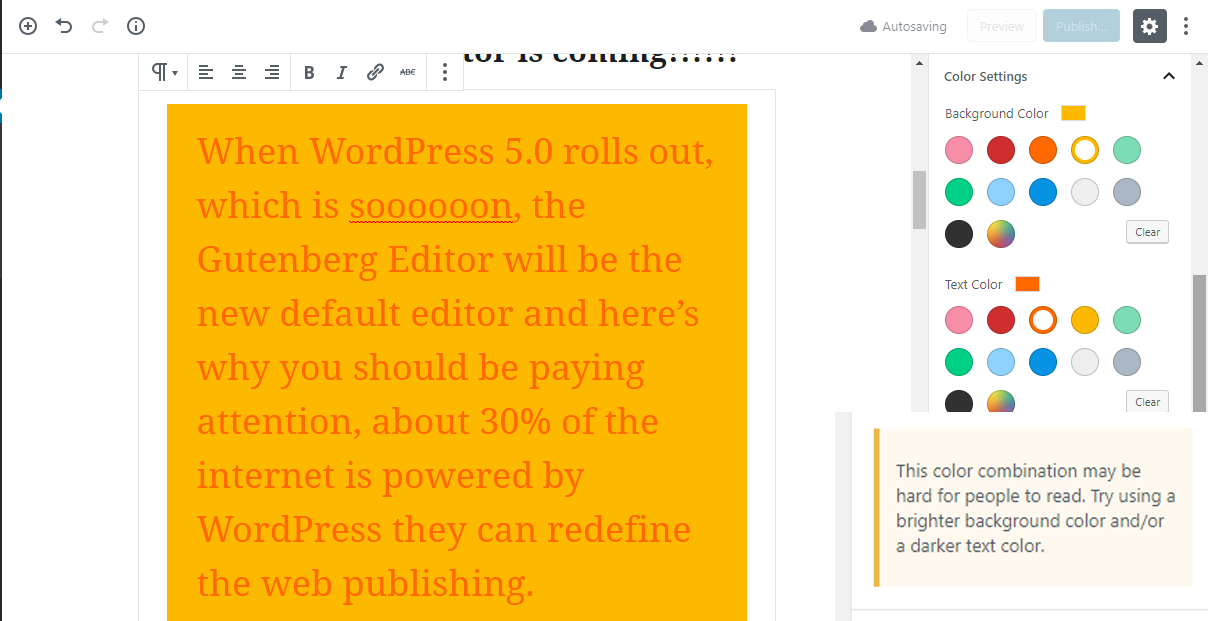
You can also transform each block into a different type of block
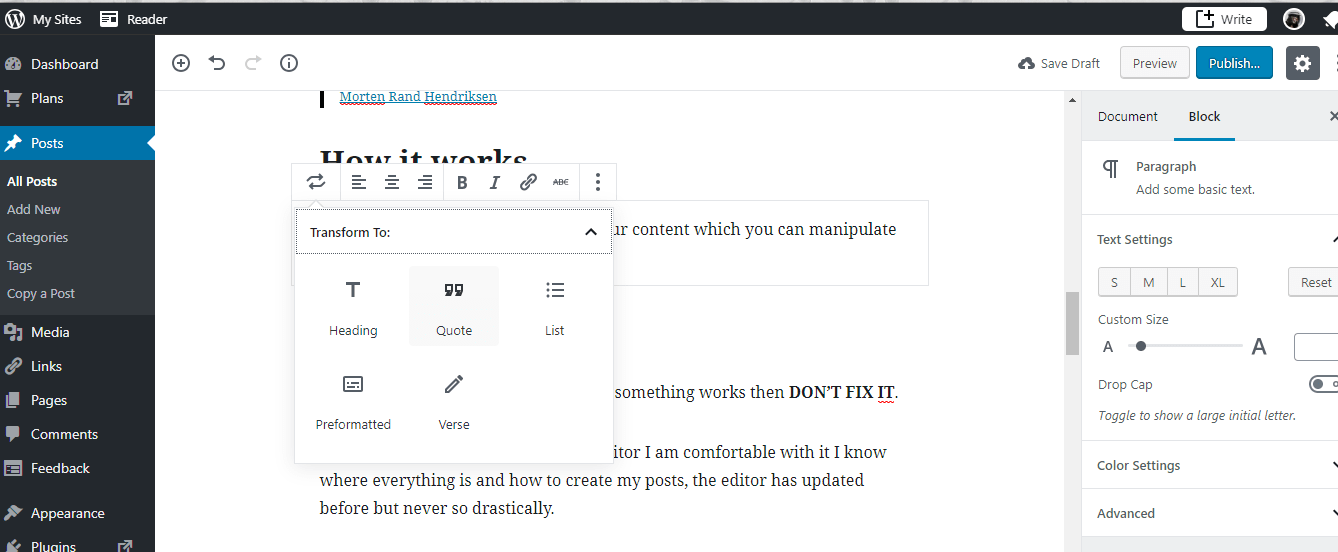
The Challenges I Faced
The editor feels like it was mostly designed as a tool to fuse together mixed media content into a post then as an afterthought they remembered about the writer type of people.
Usually I create my posts in a notepad or document application and then I simply copy and paste into the Classic editor (adding images where necessary) than click [publish]
When I do the same thing suddenly every header and every paragraph and every image is on a block of its own and and minor formatting things suddenly become well not harder just you have to do significantly more clicking selecting blocks and navigating around them,
And where is the word count? I can normally see how much I have written easily by a quick glance without breaking a stride in my writing now I have to stop writing and click the content structure button though the document outline feature is a nice touch.
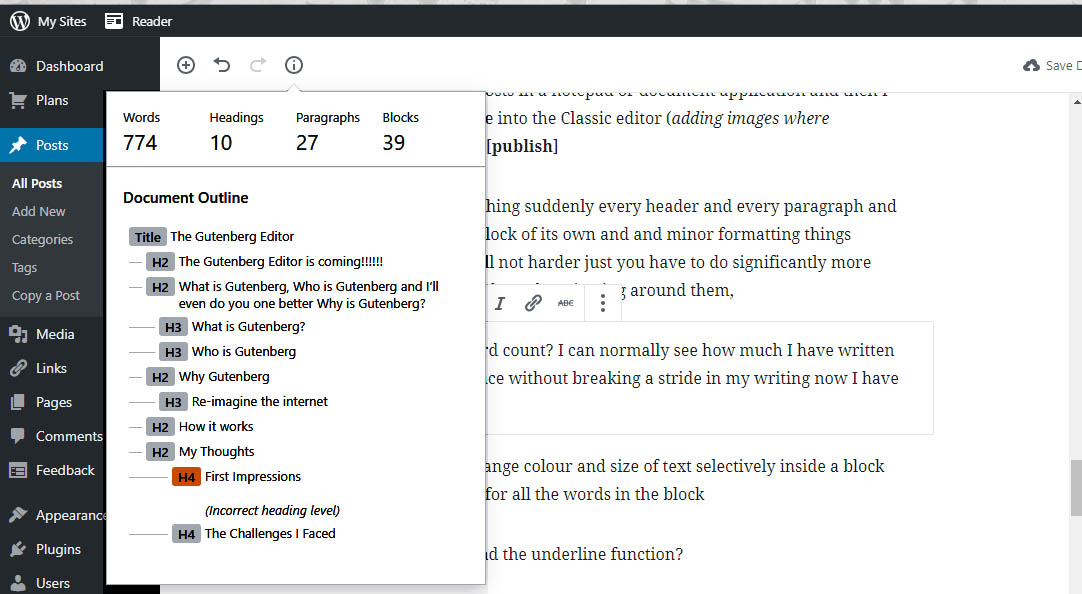
I also noticed you cannot change colour and size of text selectively inside a block you can only change for all the words in the block
I failed to find the underline function? Shouldnt it be there right beside Bold and Italics
The image uploader doesnt seem to have that insert via url feature and when resizing photos I had gotten used to seeing the dimensions of the picture superimposed as you resized now looks like you just eyeball it and think yeah looks about right……
Unexpected Good Thing
While scrolling through the default blocks I found one with The Classic Editor and it works almost exactly as it has always been now I can breathe easy, and here’s a tip for all those who have been worried they wont know what to do once Gutenberg becomes the default editor well simply use the classic WordPress editor block.
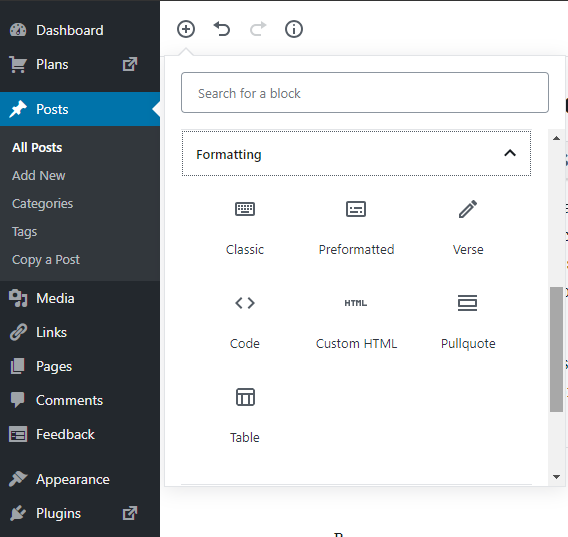
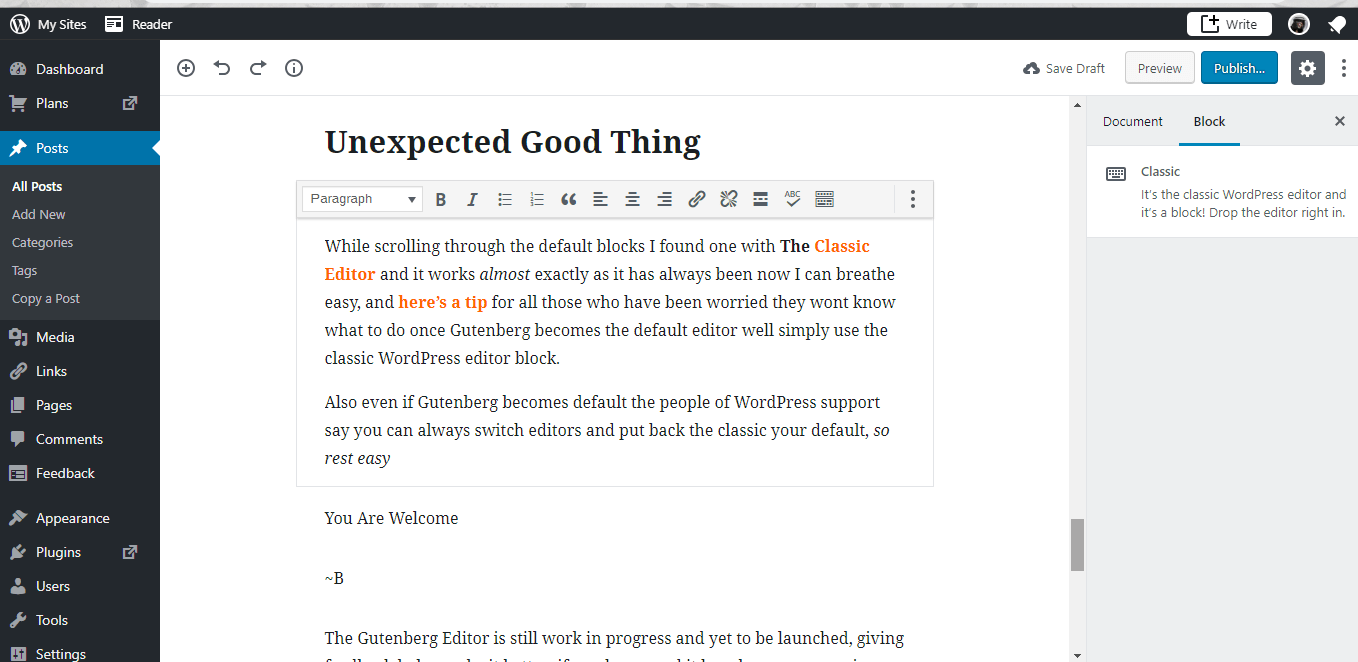
Also even if Gutenberg becomes default the people of WordPress support say you can always switch editors and put back the classic your default, so rest easy
You Are Welcome
~B
The Gutenberg Editor is still work in progress and yet to be launched, giving feedback helps make it better, if you have used it how has your experience been if not would you try it?
For an interactive demo tour click here: GUTENBERG
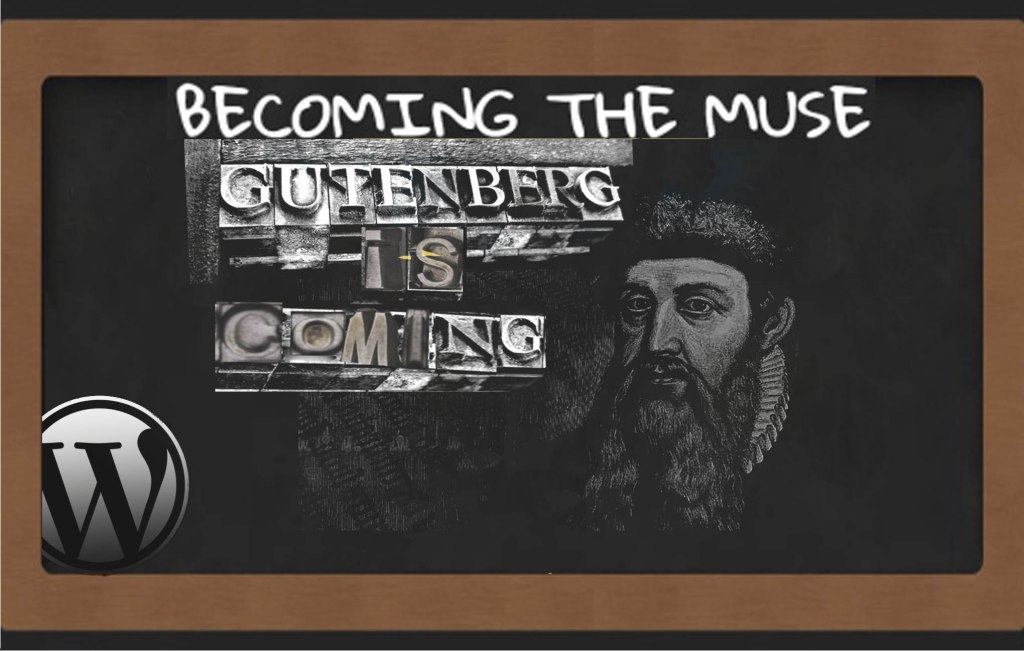

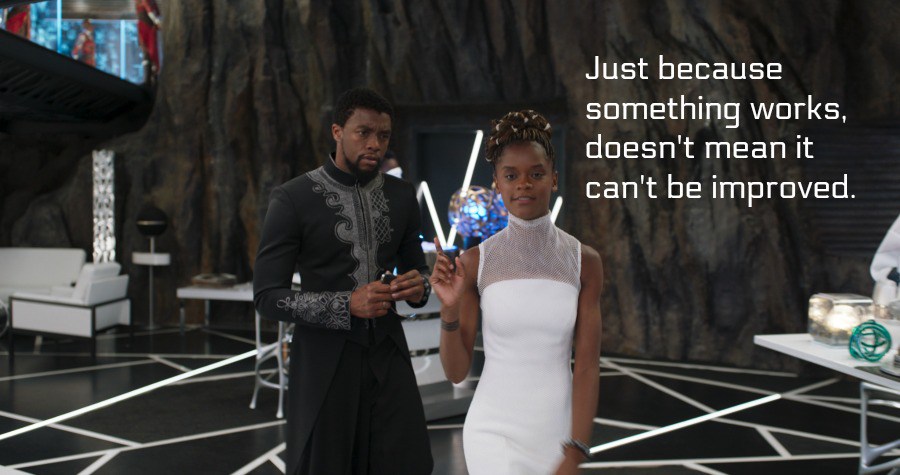
Your thoughts.. if you will?