I have started tinkering around with my Instagram after discovering an “easy” way to post from PC (you can read how to do that in my post Uploading Instagram photos via Computer) Unless of course you have really cool phone and you have never felt it bothersome to move pictures… but its still a cool hack to know.
Now that I have means to post I have been trying to find a way to see if someone is following me or not or if someone unfollowed me.
Before you start telling me how I should not be concerned about who is following me and who isn’t and how I should not feel entitled to having someone following me back simply because I followed, I know all that but still a tiny lil part of me has a sense of curiosity and of course there are some accounts which follow you only to unfollow you immediately after you follow them, taking advantage of the tiny lil fact that you cant see who dun it…. well; you get yourself a particular set of skills and find them and unfollow them because we can be petty too.
If you like me have the curiosity biting and want to know who what and when here’s what you could try:
Method 1(a) Simple Eye Balling
- Open your Instagram followers
- Open the people you follow
- Compare
This would seem easy but Instagram does not quite list the people who follow you in any recognizable order, its not alphabetical neither is it in order of when they followed you so this comparison is not as simple as it would seem, unless of course you are prepared to take up your research skills a notch
Method 1(b) A Spreadsheet
- Create a spreadsheet of the people who follow you vs the people you follow
(you will need lots of free time for this)
- Use the spreadsheet tool to arrange the names in alphabetic order and view unique values
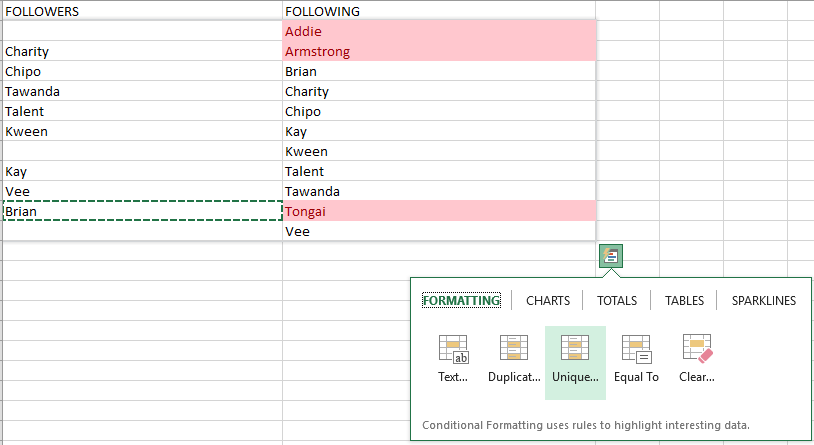
- Boom you should now be able to get insights
Method 2 Click and Check

Instagram profiles do not show implicitly show if someone is following you or not but if you want to click check
- Open someone’s profile
- Click unfollow
- If someone is following you it will show you the prompt to follow back (if does not then that person is not following you)

It should probably cause some interesting confusion as someone wonders why they just got a notification you are now following them (should you followback) and if their profile is set to private then you will no longer be able to access the profile until you request permission again oops
Method 3 Follow Cop
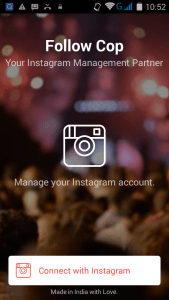
- Download and install the app Follow Cop
- Follow the instructions
- The app has adverts you will have to click away otherwise its straight forward use
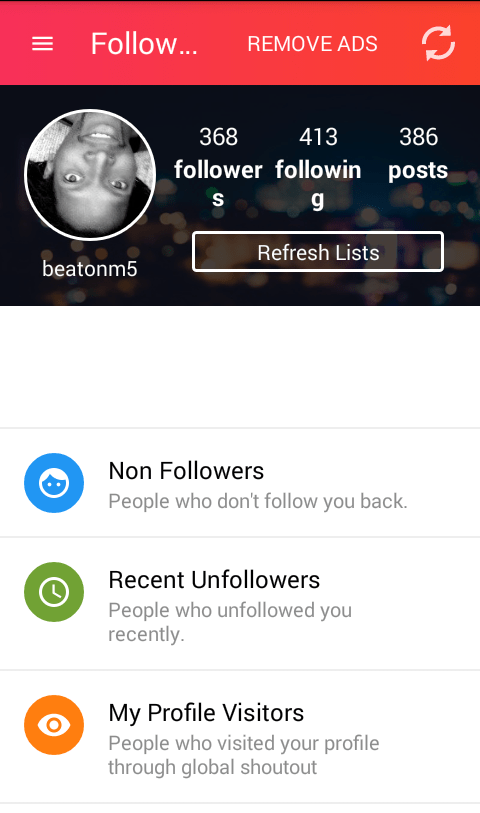
Note I recommend you change your Instagram Password either before you use the app or after you use the app just to make sure there are no residual usage effects, just as a precautionary feature not that I have observed the app doing anything dodgy but you never know what permissions you are granting apps these days
The follow cop app also comes with an interesting gain followers and a global shoutout function for those trying to grow their followers or increase their reach
Hope you find some of this useful and if you have any interesting insights on the following games on Instagram do let me know
Oh and why not follow my Instagram sometimes I post pics of my awesome hair


Leave a comment